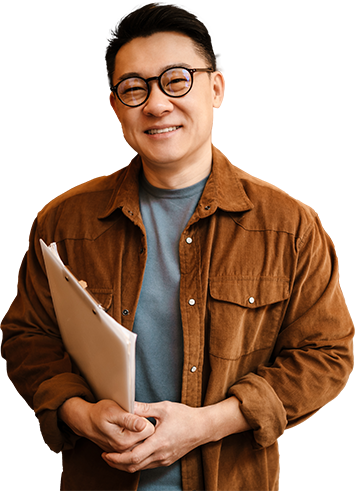
Preparing Your Entries
Strictly for small businesses only, we are unlike any other business awards.
How to enter the Awards: Entry preparation tips
Registration and entry submission to the BASA Awards are made easy and convenient for you.
-
Step 1.
Choose the categories you want to send applications for and proceed to register with your email at basaawards.com/enter
If you need help choosing categories, contact our team at awards@basawards.com and provide them with information about your work to help so they can advise you accordingly.
Step 2.
Once you have paid the fees your will be sent a link for each entry to the submission portal Zealous. You have time until 20 August, 2025, to edit your submissions, so don't hesitate to come back before submissions close if you've made a mistake or want to edit your entry.
-

Preparing your entries
1. Prepare your story in advance
As a small company, your story and history are just as important as a healthy balance sheet. Therefore before you start filling up your entry, we recommend having it ready in advance so that you don't miss out on any key points. We at BASA Awards® value and respect that story. We want to hear the crazy story of what inspired you to start your business and the journey you took to get where you are today. As the hero of your story, don't just give us the formula but the entire story. Often small businesses don't get the recognition they deserve, and this is the one place where your hard work can be celebrated. Therefore, make sure you don't undersell yourself or your business or write a cliche and tired story. Focus on your inspiring journey, insights, and game-changing accomplishments.
2. Focus your achievements on the required period
As you write your story, put more emphasis on the achievements you made between January 2022 and August 20, 2025. While some categories may need you to refer to achievements before 2022, the eligibility period for BASA Awards is from January 1, 2022, to August 20, 2025. Therefore, focus mainly on achievements you made during the eligible period; otherwise, judges will not rate your entry high.
3. Fill your entries offline
Instead of filling your entry on the fly online, write it offline. Doing that helps secure your data in case of an issue with your computer or a system glitch on our end. Additionally, you will be able to review your work at any time before sending it in and having a permanent record of your entry for future use.
4. Title all your entries
Although it is not necessary to include the category name in the title, as judges can tell the category when they review your entry, make sure to title individual entries. The ideal title is the name and job title of the applicant, such as "John Doe, President." You can also include other text that is meaningful to your entry; else, keep it simple.
5. Attach supporting material and links
While it's optional to include supporting materials or links to your entry, we strongly recommend that applicants do so. If you don't have any materials to support your entry, at least, include a link to your organization's website for judges to have additional basic information on your organization. Judges usually lower applications' scores if they don't have any supporting links or materials.
6. Test all attached links
Before submitting your application, ensure all links to images, videos, images, and other supporting are working fine. Click through each link to confirm its validity and has the correct information you want to share with the judges.
7. Adding video and other media
When attaching materials for judges to review, ensure they are easily downloadable. Judges don't have a lot of time to wait for materials to download from services like Box.com, Hightail, Dropbox, etc. If sending a video, we recommend using a link to a hosted version of Vimeo, Youtube, or a similar service to make it easy for judges to view the material, as it will instantly start playing once the judge clicks the link. Alternatively, we encourage applicants to have the materials directly downloadable by attaching them to our servers.
8. Submit entries for multiple applicants
PR or marketing agencies that want to submit entries for multiple clients will not need to create an entry submission account for each client. They can make one account using the agency's name with the agency's description and contact information. After that, they use the account to submit their clients' entries. They will only need to begin each client's entry with the name and title of the client, like " XYZ Company: John Doe, CEO" or " ABC Company: The ABC Company Website." By titling entries like this, we will be able to tell that the agency is applying in their client's name, and if the client wins, they will be recognized as BASA Awards winners, and the award will go to them, not the agency.
Sample Forms
Download the sample entry form for the upcoming edition of the Best of America Small Business Awards if you wish to know what to expect and prepare the information in advance.
-

BEST
SMALL BUSINESS
CATEGORIESClick to see the Sample entry form for the track. -

BEST
STARTUP
CATEGORIESClick to see the Sample entry form for the track. -

BEST
ENTREPRENEUR
CATEGORIESClick to see the Sample entry form for the track. -

BEST
IN CLASS
CATEGORIESClick to see the Sample entry form for the track. -

BEST
CAMPAIGN
CATEGORIESClick to see the Sample entry form for the track. -

BEST
TECH
CATEGORIESClick to see the Sample entry form for the track.



